Recently on Blog
Top Posts
Ads
Exchange 2010: User stop receiving emails when account is renamed in Active Directory
Sometimes when you rename user account using Active Directory tools and fix all e-mail address releated task using EMC then you may notice that new e-mails sent to this account won't be received nor be returned back to the sender. Here is my workaround for the problem.
It is a common scenario to rename user account when somebody new gets previous user's equipment and is neccessary to keep current data for the new user. Renaming user account is also the easiest way to migrate such account and doing so in the Active Directory management console is straightforward operation. When the new user logs in using new credentials everything is working out of the box seamlessly.
When the user account is renamed it's also desirable to change account's primary email address so it will meet company's email naming policy. Keeping old email address as an alias for the new account is good practice, too. All those tasks are really easy to accomplish using EMC.
2) Connect the disconnected mailbox back to the original user.
Exchange 2010 EMC - disable user Note that we are disabling not removing the user object in EMC. Remove command would remove the entire object from AD! Disabled mailbox will then appear in the Disconnected mailbox section and it is possible to connect it again immediately.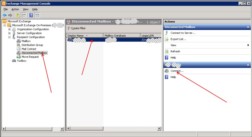
Exchange 2010 EMC - connect user mailbox You are prompted to choose matching or existing user when reconnecting disconnected mailbox. Select existing user and then pick corresponding user account that has been disconnected previously. Don't forget to fill user's alias in the corresponding box.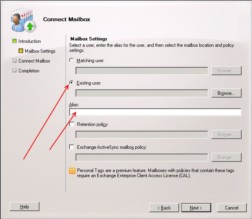
Exchange 2010 EMC - connect mailbox dialog Now try to send an email to the user's address.
Ads
Dissapearing emails problem
But when the user account is renamed using AD tools you may notice that further coming e-mails sent to the new recipient start to dissapear. Successfully sent, never returned back and never delivered. It is quite strange behaviour, because nothing really helps, such as trying to assign different alias to the mailbox and even assigning user's address as an alias to the different account does not fix the problem at all. Emails keep disappearing...Checking through OWA
It is highly recommended to check user's mailbox using OWA when having such problem, since you can see whether is it or not synchronization problem between server and client (Outlook). If you can't see any emails in the OWA sent recently to the user's address, proceed with next step.Reconnecting user mailbox
The workaround for this problem that works for me in most cases is reconnecting user mailbox and you can give it a try: 1) Disable the user's mailbox. This will remove Exchange properties from the Windows object in the AD and mailbox will become disconnected.2) Connect the disconnected mailbox back to the original user.

Exchange 2010 EMC - disable user Note that we are disabling not removing the user object in EMC. Remove command would remove the entire object from AD! Disabled mailbox will then appear in the Disconnected mailbox section and it is possible to connect it again immediately.
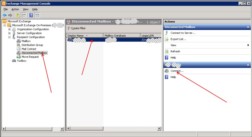
Exchange 2010 EMC - connect user mailbox You are prompted to choose matching or existing user when reconnecting disconnected mailbox. Select existing user and then pick corresponding user account that has been disconnected previously. Don't forget to fill user's alias in the corresponding box.
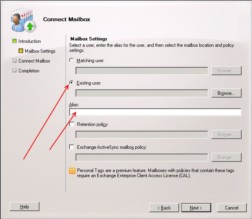
Exchange 2010 EMC - connect mailbox dialog Now try to send an email to the user's address.
That's it!
Let me know if it helps or leave any other comments down below.Ads
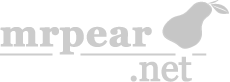


test.email3 rename to test.email4
Outlook Web App is currently disabled for user <username>
Url: https://<servername>:443/owa/auth/error.aspx
User host address: <IP ADDRESS>
User: test.email4
EX Address: /o=First Organization/ou=Exchange Administrative Group (FYDIBOHF23SPDLT)/cn=Recipients/cn=test e. email3926
SMTP Address: test.email3@
OWA version: 14.2.247.5
Mailbox server: